ERP systems are only as good as the insight they provide.
We could say that about any number of functional areas. Fill in the blank: ERP systems are only as good as the Accessibility/Security/Interoperability/etc. they provide.
But insight plays a special role in ERP. In large part, the entire concept of Enterprise Resource Planning
(and Materials Resource Planning before it) emerged from the need of large organizations to understand and control an expanding array of processes.
Furthermore, insight translates directly to business outcomes. Better intelligence enables better decision-making at every level of an organization. An ERP system should raise the collective IQ of your entire team.
Insight goes beyond data quantity and data quality alike. It encompasses much more, from user-specific configuration to a robust toolset.
I would argue that insight requires three distinct areas and approaches. Keep them in mind as you conduct your own search for your right ERP system.

1. Reporting
Reporting generates PDF documents in order to capture reality at a fixed point in time. For example, a CFO might want to study his organization’s profit and loss statement from three years ago.
Two interrelated factors contribute to the strength of a system’s reporting functionality: the breadth of variables and your ability to sort them. The more unique dimensions a data set has, the more comprehensively you can understand it. But numerous dimensions will only add to the downpour unless you have the power to filter them.
You should be able to limit the scope of your report. You should have the option to choose between a consolidated P&L report for your entire enterprise and one for your office in the United Kingdom. The system should enable you to automate report generation and delivery, both within and outside the application. You should be able to configure reports to your organization’s analytic needs and save them for future use.
Yet the extent of any user’s powers should depend on role. Your project managers should not have access to the same breadth of data as your CFO.
Reporting itself has limitations as well. Users cannot drill into a report. They cannot drill through a report for multiple vantage points on a single dataset. Although an absolute necessity for modern business, reporting cannot satisfy all insight needs. For that reason, full business intelligence requires the use of other tools.

2. Dashboards
Dashboards enable decision-makers to monitor performance and make adjustments in real time. In a traditional conception, dashboards provide an overview. But in the most advanced systems, dashboards are powerful insight tools in their own right.
The dashboards in your ERP system should be role-specific. Precious few businesses want CIOs and project managers to have the same level of access. Yet the system should allow decision-makers at all levels to access the data appropriate for their role, in a format tailored to their preferences.
Where dashboards become true insight tools is in drill-down capabilities. Given the proper level of access, a single decision-maker should be able to zoom from a 30,000-foot view down to the attached documentation for a single transaction. A project manager should have the power to isolate project expenses and drill down to the PDF receipt for a single team lunch.
But like reporting, dashboards face limitations. They can provide drill-down functionality, but they can’t provide drill-through. Dashboards won’t allow you to inspect data from 360°. You can’t filter or sort in a dashboard.
ERP users need another insight tool—one even more powerful.

3. Inquiries
In traditional ERP, inquiries enable users to retrieve data within specific parameters without generating a report. Most ERP vendors have done little more with them. Because this is an era where Xledger has developed genuinely new functionality, I will talk more specifically about the Xledger solution.
Xledger realized that inquiries have the potential to play a far larger role than their historical one. We asked ourselves a question. What if customers could use one inquiry, in one screen of the system, to retrieve, analyze, and even export data?
Xledger decided to try and create this theoretical functionality. After months of careful development, flex screens were unveiled throughout the Xledger system.
Flex screens combine the powers of reporting and dashboards. Yet they also grant unprecedented new abilities. Simply put, flex screens enable you to concentrate your entire data process—retrieval, analysis, and export—into one screen.
In a flex screen, you can search and retrieve precisely the data you need. You can filter by more dimensions and at greater speeds than in any competing system. Whether requesting P&L for the last quarter or from 2015, every inquiry occurs at lightning speed.
You can also view your dataset in four distinct formats, each serving unique insight needs. You can toggle between each format for maximum understanding.
Dataset view. If you need a specific number, you can define your search criteria and retrieve it, exactly as it appears in the database.
Charts and graphs. You can frame your dataset in a wide variety of charts and graphs. Whether you want to view employee travel expenses as a bar graph or donor demographics as a pie chart, you can do so with ease.
Reports. You can turn any retrieved dataset into a report. Flex screens give you access to all the tools of reporting, from generation and recurrence to export.
Pivot table. You can unlock multiple angles of insight with a pivot table. This enables you to rotate your dataset on its axis and toggle between dimensions. By seguing from a pivot table to a chart or graph, you can gain a multifaceted visual understanding of your financial information.
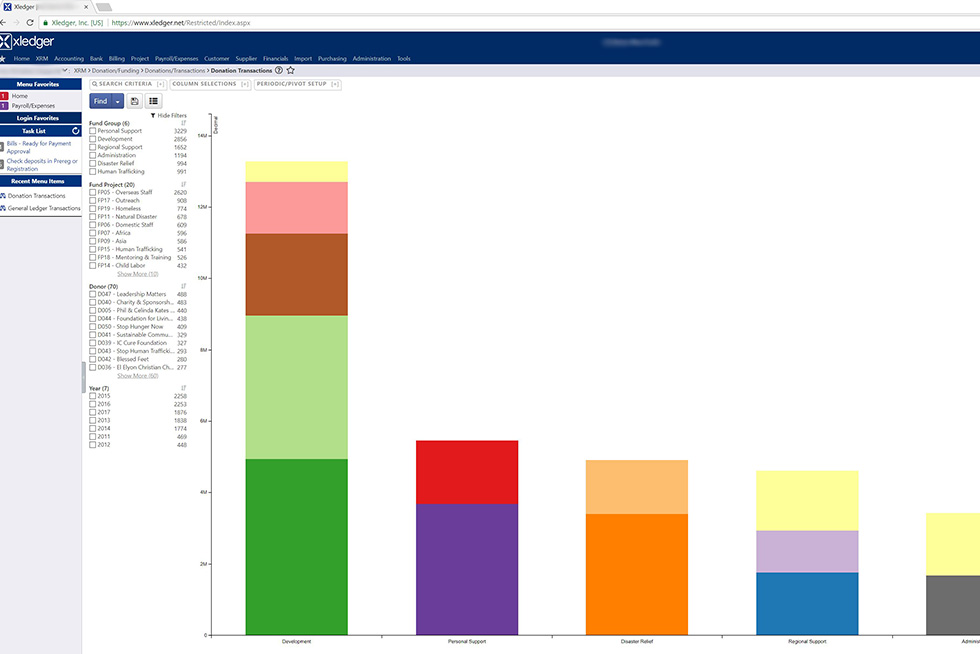
Whatever system you choose, it should meet the needs of all users. Some employees might need nothing more than reporting Project managers might prefer the 30,000-foot view of a KPI dashboard. A chief accountant might need the all-in-one functionality of a flex screen. The system should be as simple or as comprehensive as the user’s needs.

