Imagine that you’ve just gotten an invoice from one of your suppliers. Let’s say that the supplier sells office materials, and that the invoice is for 20 reams of copy paper.
You want to enter the invoice into your accounting system. Depending on your current system, this will require a certain amount of manual activity. Perhaps you’ll need to type each data point by hand, or maybe you’ll need to consult your records to see where you should post it.
You may have heard Xledger’s claim to be the most automated ERP system on the market. You may have been skeptical.
So let’s take a look at how you would enter your invoice into Xledger. Because data entry provides an excellent example of how hands-free Xledger really is.
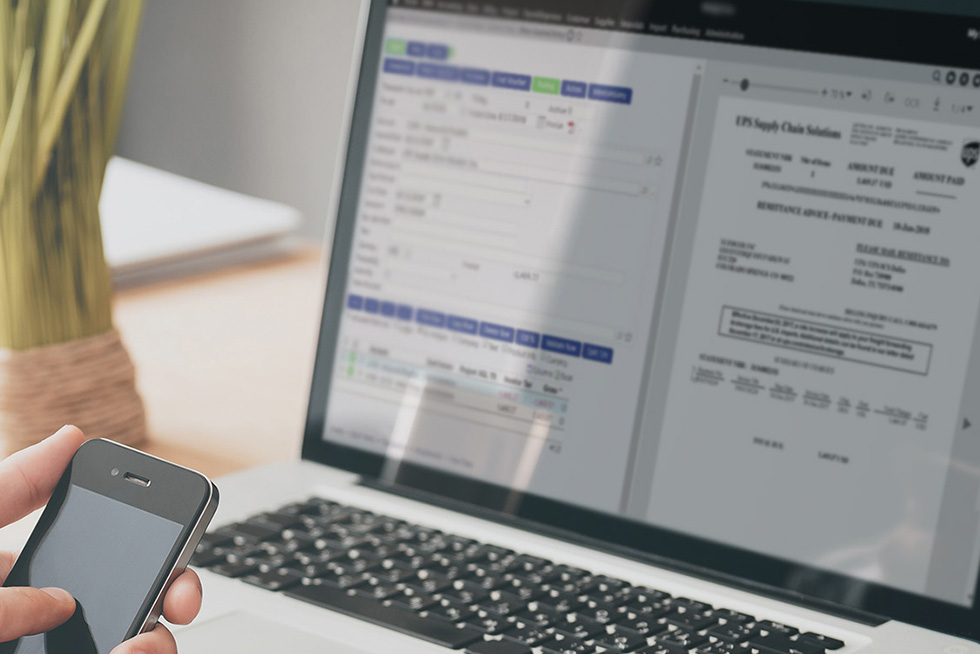
The Xledger Process
1. Start with the invoice.
It can be hard copy or digital.
2. Import it into Xledger
You have three options for your next step.
2(A). Scanning. You can scan the invoice directly into Xledger.
2(B). Drag and Drop. You can drag and drop a digital invoice into the system.
2(C). Email. You can email the invoice to a unique address assigned to your organization. It will go directly into Xledger.
Once entered, Xledger’s Optical Character Recognition (OCR) will ‘read’ invoices, identifying the key details and auto-populating the corresponding fields. If you need information that OCR didn’t pick up, you can simply click on it in the digital invoice to make it appear in the journal entry.
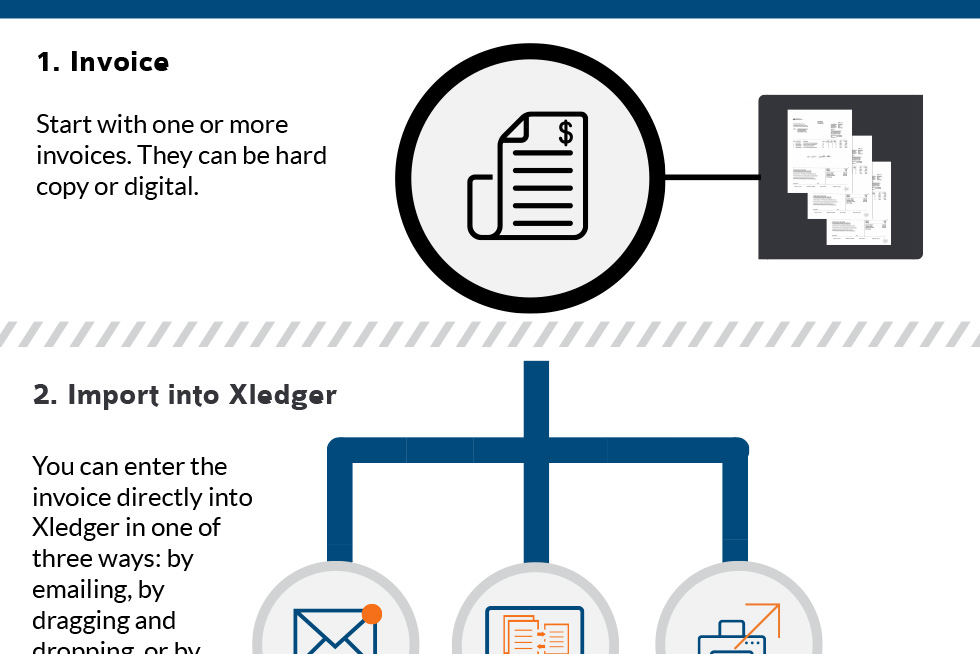
Click the image above to see the full infographic of this process
3. Verification and Posting
After Xledger has finished reading your invoice, you will have the chance to review before posting it. Xledger OCR has an accuracy rate of 95% and rising, with every reported error serving to refine our algorithm.
Now for the true advancement. Xledger’s SmartHelps feature will comb through all of your past transactions in the system, searching for similar invoices and how you posted them. Using machine learning, SmartHelps will then present you with a set of suggestions that you can choose to accept or reject. Select how you want to post it, and voila, your invoice is ready for the next step. If you have approval power, you can post it directly. If not, you can send it on for approval.
If I’ve piqued your interest in Xledger, please reach out. I look forward to hearing from you.

